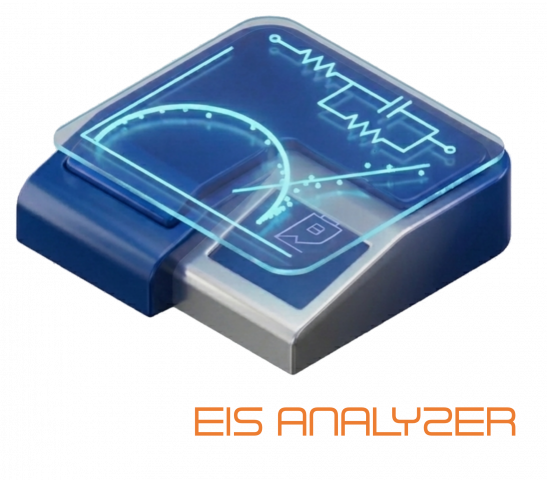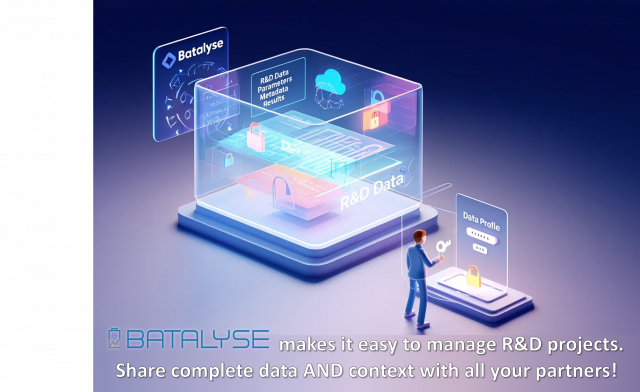Create electrode batch parameters and enjoy the upgraded Collect-API!
Easily access or upload raw and result data, or initiate test data analysis — now also directly from Mind.
Plus, we’ve added a ton of other great updates for you!
Current versions:
- Data Analysis – evaluate/benchmark electrochemical test files –
(→ v2025-04): Download → unzip → drag and drop the .opx installer to open Origin program window) - Collect – R&D data management (→ v03.07.2025)
- Mind – LIMS (→ v07.07.2025)
If you have any questions or feedback we are looking forward to your mail or Microsoft Teams message.
Thanks for your time and for reading/updating!

- Circular Fit option for EIS tests added

- Enhanced Supplemental Test Methods:

- Further insights by charge/discharge separated dQ/dV graphs and CC-CV comparison graphs


- Support for using reference electrode data or additional linked columns from separate files during the analysis
- Added support for Maccor (*.001, etc.) and Neware (*.nda, *ndax) binary files (requires Origin 2025b)
Improvements:
- Improved support for Arbin files, including ‘merge’ of mutliple files
- Improved support for BioLogic, Neware and Maccor files
- Specimen parameters dialog mask now only shows a decent number of digits in every entry
- Improved step type detection accuracy to reduce the change of CC-CV steps being recognized as CC
- Added dark mode support in some of the user dialogs
| Bug fixes: – The total cell mass was not calculated automatically when using the calculate button – Improved reliability in the connection to Batalyse-Collect server – If the connection to the Batalyse-Collect server fails, Data Analysis won‘t ask to enter an already entered token – Disable the “linearfit error” message |

- Batch cell test, working/counter electrode parameters creation

- Our token authorization system has been enhanced to simplify access management.

- Further expansion of the Collect API Feature – Automatically reupload test results generated by your own code or third-party software to Collect.
This allows you to use Collect as an R&D management system for any research and development topic.
Please refer to the Collect manual for more detailed information.

Easily update Main and Sub Data Type and File Name Nomenclature – previously you had to reupload your files to apply changes.

Enhanced merge function with support for proprietary file formats, interweaving file segments, and improved data management.

As a Collect admin, you can now assign project names to monitored file folder URLs and more easily manage user access through Collect User Management.

Improved monitoring status information:

Added KPI filter option in Settings menu:

Improved integration of battery safety tests (e.g. overcharge, nail penetration,…):

Further improvements:
- Improved filtering of data
- When changing display records per page the screen stays at the same position.
- Performance increase – faster test file evaluation in combination with Data Analysis
- Faster display of data after e.g. filtering
Bug fixes:
- Files in the ‘Other’ category are now counted correctly
- Test plans are now again linked automatically with tests if the specimen parameters include the test plan name
- Date/Time format is no retrieved correctly when synchronizing data from other SQL databases
- The areal load for current collectors, electrodes, separator is now displayed in the corresponding grey specimen columns correctly

- Test file evaluation options now also included in Mind

- Easily upload any raw data to Mind for documentation and visualization

- Upload individual results and connect them to the raw test data

- Track modifications of your entries

Thanks for your time and interest.
We look forward to your feedback!
Best regards,