Collect - Efficient Data Management
Collect is a database software for R&D, QM and production data for any research field and industry sector. Gather, categorize and standardize your raw data automatically and link it with your specimen parameters, test plans, result tables and graphs.
Automate your Data Processing
Collect
Get rid of data chaos and data islands and manage all data and parameters for your company in one system with Collect
Gathers
Automatically collect your files from test device computers, other databases or via OPC-UA.
Categorize
Categorize your files automatically using your individual settings.
Save and manage
Save and manage data from any test device, any file structure and format including images.
Specimen Library
Save and manage your battery, fuel cell, RFB specimen parameters.
Automated evaluation
Use a dedicated evaluation computer with “Data Analysis” to evaluate your test files for your whole team.
Monitor
Monitor ongoing tests and schedule their evaluation.
Find, sort and filter
Use filters to find specific tests with individual specimen materials and components. Sort your tests for electrochemical performance.
Create and share
Create individual password protected database containers to share data, parameters and resuts with your customers.
API - AI and individual code
Automatically collect your files from test device computers, other databases or via OPC-UA.
Standardize and calculate
Harmonize any data category according to your settings or load a standard template. Apply your own formulas.
Avoid data islands
Have all data and parameters in one system.
Manage database settings
Display/hide columns and activate your individual electrochemical performance indicators.
All-in one
Use Collect with test files from Arbin, AVL, Basytec, Biologic, Ivium, Keysight, Maccor, Neware, PEC, Solartron,...
No-Acess, Data protection
Batalyse has NO access to your data and results! Offline license options guarantee you highest data protection.
User rights management
You want to see all data but the intern should not?! Manage individual user (group) rights.
Saves raw, result graphs/tables
Store data, result graphs/tables, parameters, documentation, your individual support files in Collect.

Get your demo
Test options and demo server
You can test Collect for free and without obligation either on our online demo server or on your local hardware.
- Please contact us for a demo
- We create an online demo server for you with individual password.
Collect admin features are NOT available.
Batalyse has access to data you upload. - We support you to install Collect on your local hardware.
Collect admin features are available.
Batalyse has NO access to your data.

Hardware
Hardware Requirements
Collect can be installed on Linux or Windows systems and is provided by Docker. Alternative cloud installations are also available.
- Disk space: Depends on the amount of your tabular and binary data.
At least 5 GB are required. - CPU: At least 2 cores for Collect and at least 4 cores in combination with Mind
- RAM: Min. 8 GB
Want to Collect experience?
Test Collect on our online servers or install it on your hardware for free and without obligation.




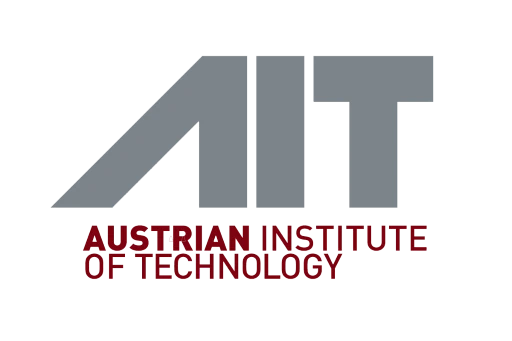








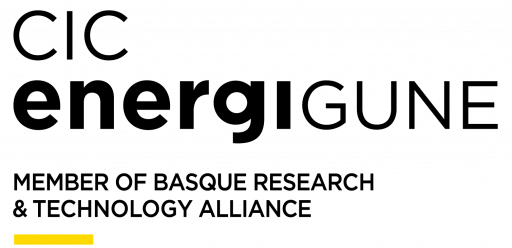


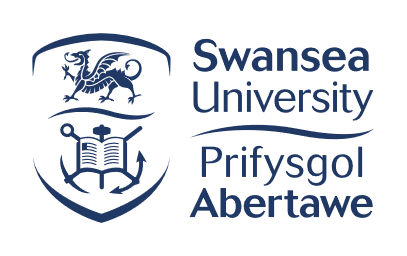




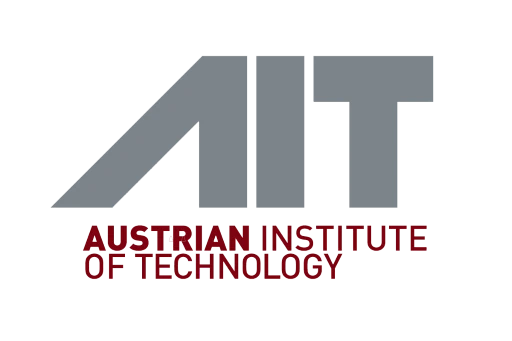








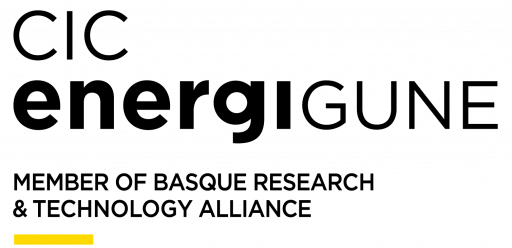


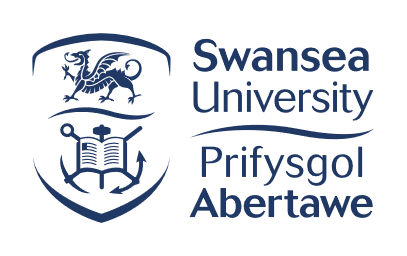




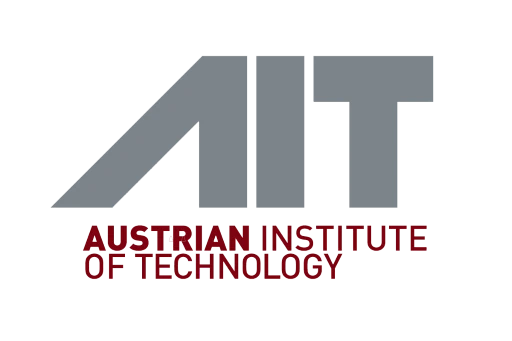








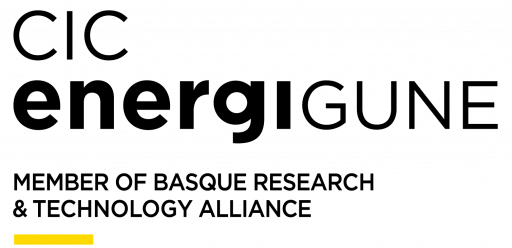


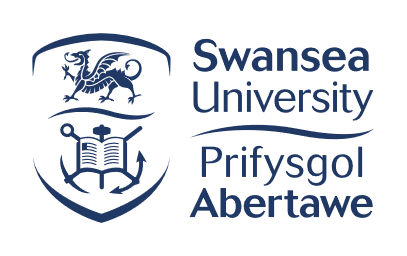
Change Log
We provide continuous updates of Collect which can be downloaded and installed in a few seconds.
02.-04.2024
- Automated test file evaluations – Extract cell parameters from the test file header and use your individual evaluation settings from the specimen library
- Test cell parameters are extracted from the file header (e.g. Biologic, Neware) directly after upload
- If the file name includes a batch ID with a match in your specimen library the settings of the corresponding entry are used
- A new specimen entry that both includes the input from 1. and 2. is created and linked with the uploaded test file automatically
- The test file is evaluated automatically by Data Analysis when you activate the “Collect monitor” feature
- New Fuel cells / electrolysis specimen dialog and parameters management
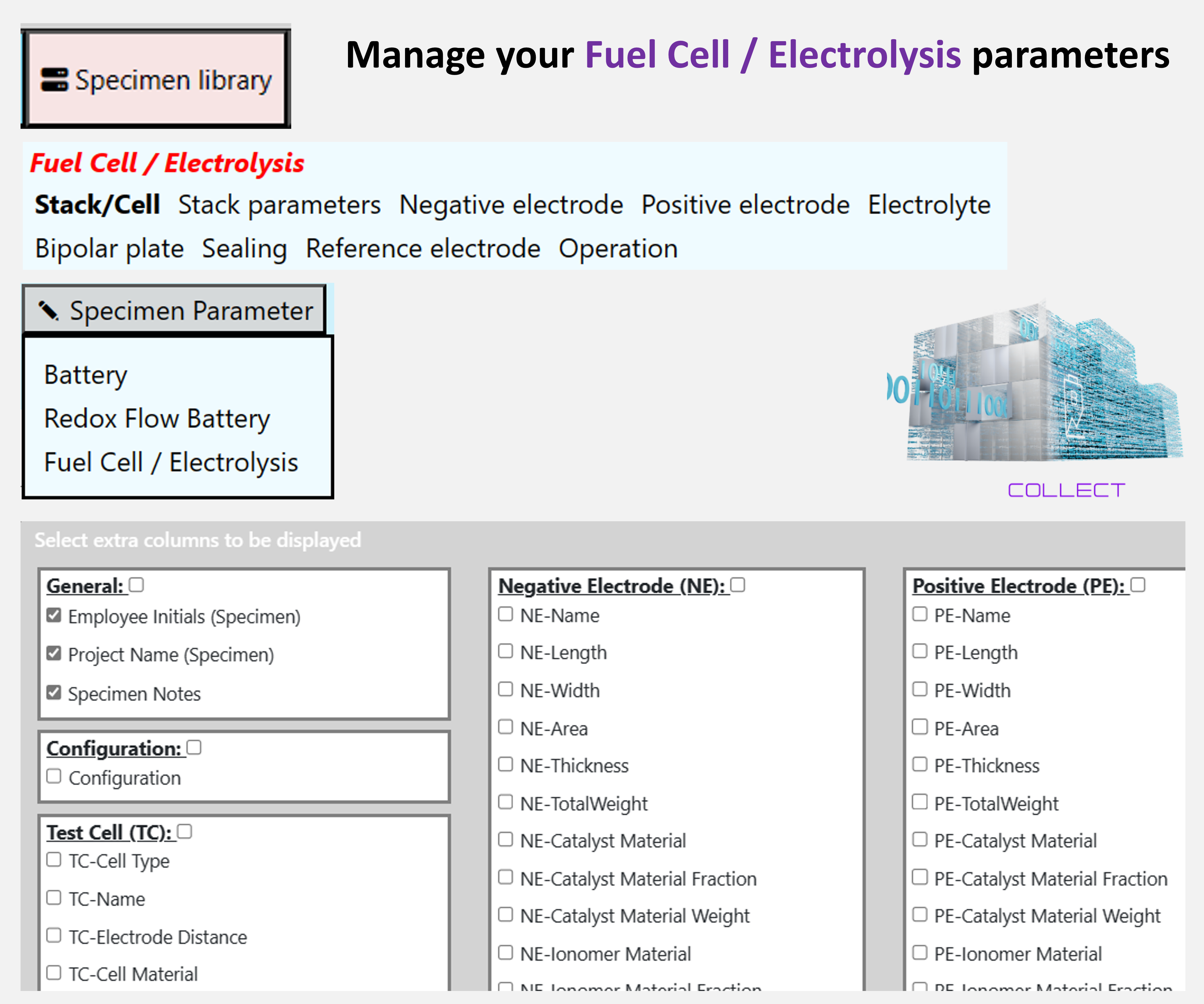
- Improved support for test files including mutliple tests e.g. formation or grading for Hangke cyclers.
Network monitor and file upload improvements
- The status of an upload is now displayed for both your manual uploads and your network monitor menu and can be filtered: pending/importing/deleted/done.
- Deleted files no longer lead to empty entries in the network monitor.
- You can easily restart the file import by Add to monitoring list e.g. if there was an error or if the test file is still running.
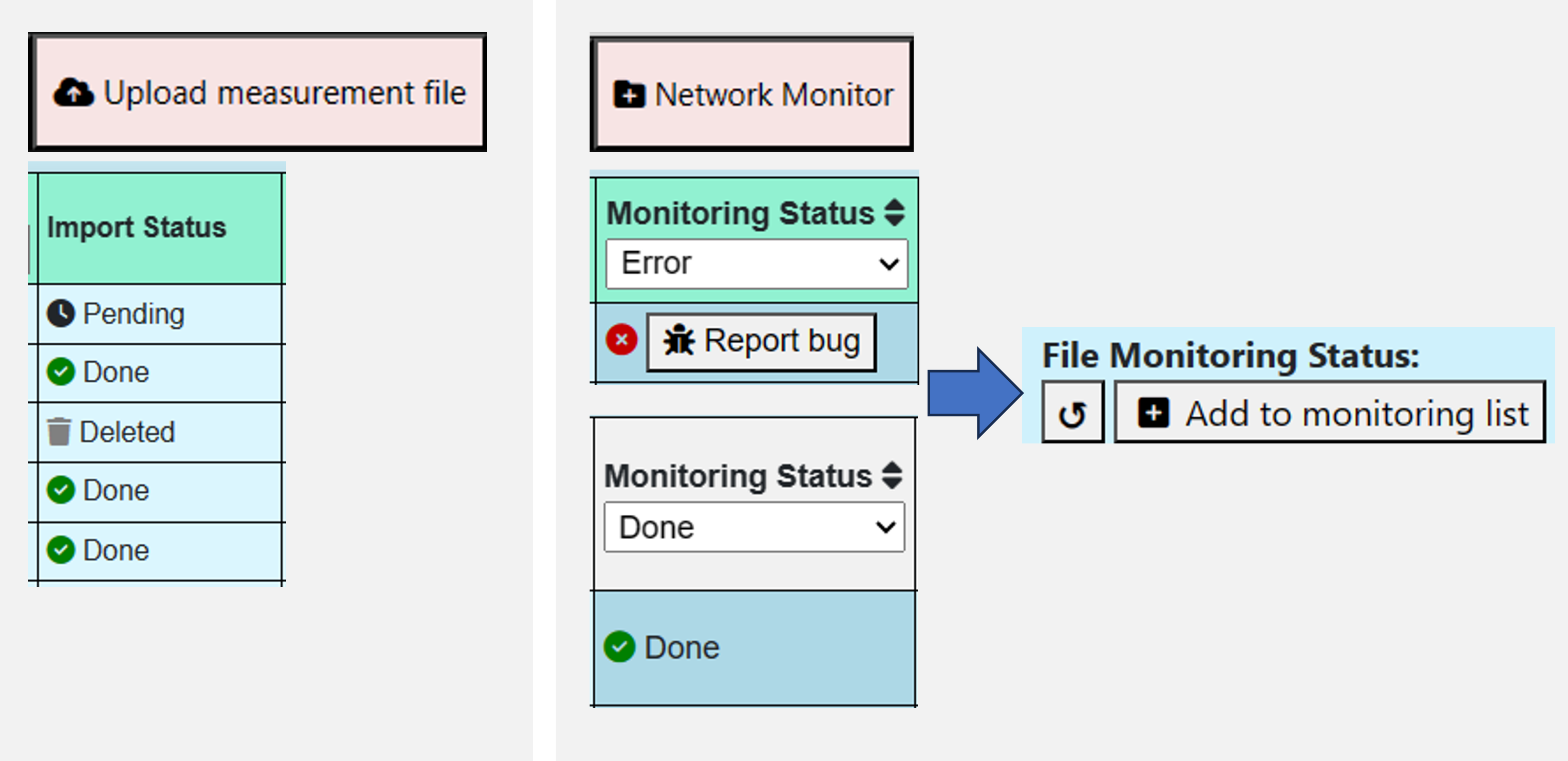
- Performance improvements: Jumping from one menu or page to another will be smoother and faster.
- The number of your selected files is now displayed in every menu.
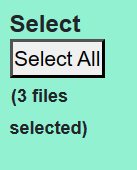
- Active filters are now displayed in the specimen library

01.2024
- Improved file monitoring – automatically gather your test and analysis files.
- After updating Collect, files being in monitoring process don’t get lost
- Fixed a double import issue
- Improved identification of files
- Fixed an issue that files from newly added monitoring folders were not uploaded to Collect immediately
- New Redox-Flow Battery specimen dialog and parameters management
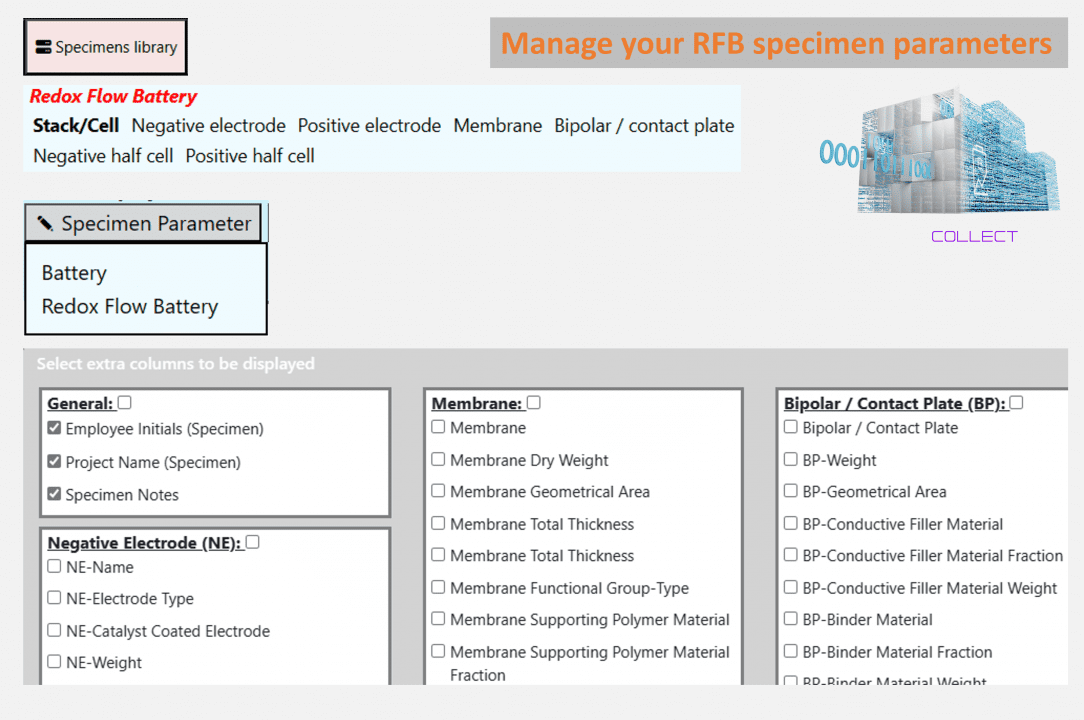
File name nomenclatures
- Option to add and to manage multiple file name nomenclatures to categorize your files automatically.
- Improved display of applied nomenclature (see which nomenclature is being applied)
- Significantly improved performance when deleting files
- Newly added support for test files including mutliple tests e.g. formation or grading for Hangke cyclers.
- Improved support for OPC-UA connections
- Improved data standardization features (available for testing) – Standardize your test data to receive a uniform file structure independent of the cyclers and test devices you are using.
- Fixed an issue that files were not displayed correctly in the “network monitor”.
11-12.2023
- Improved support for many new file structures, test devices and for OPC-UA connections
- User group management (available) – Create individual users or user groups with individual log-in passwords and rights. Manage file view and delete and access to settings permissions. – Take care that interns have no delete permissions and can only see their own tests: Collect-User Management
- Improved filter options – now also added for your comparisons
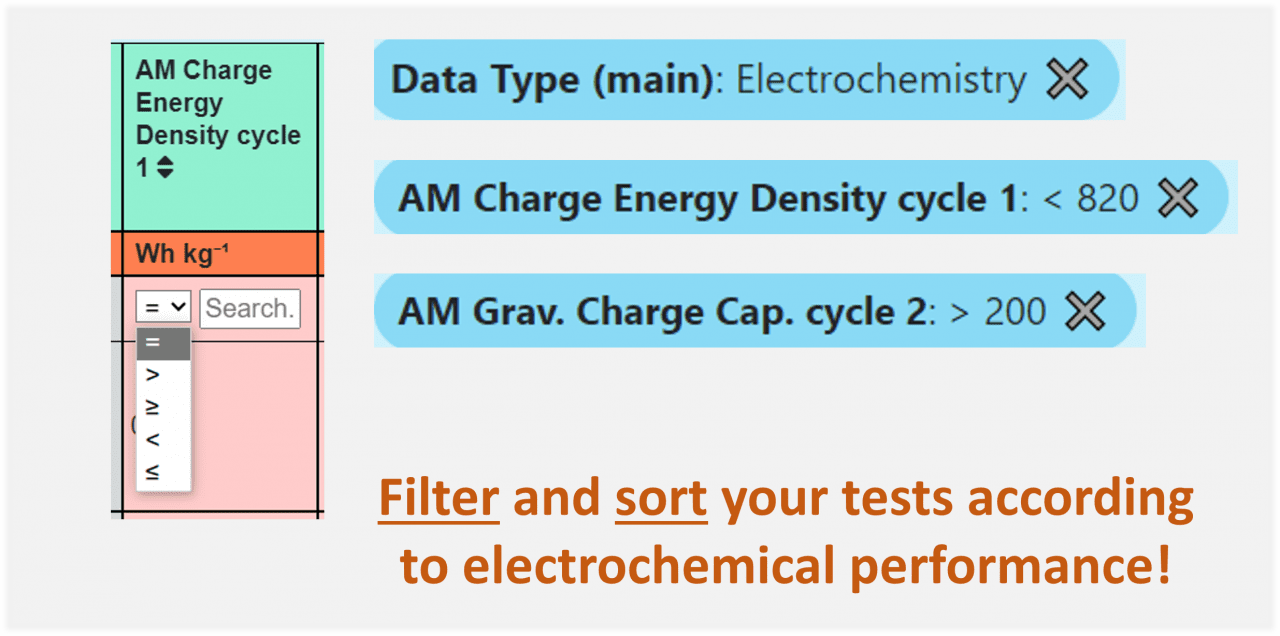
- Data standardization features (available for testing) – Standardize your test data to receive a uniform file structure independent of the cyclers and test devices you are using
- Calculator: Add your own formulas to perform calculations with your raw data
07-10.2023
- Improved merge feature to reduce database entries
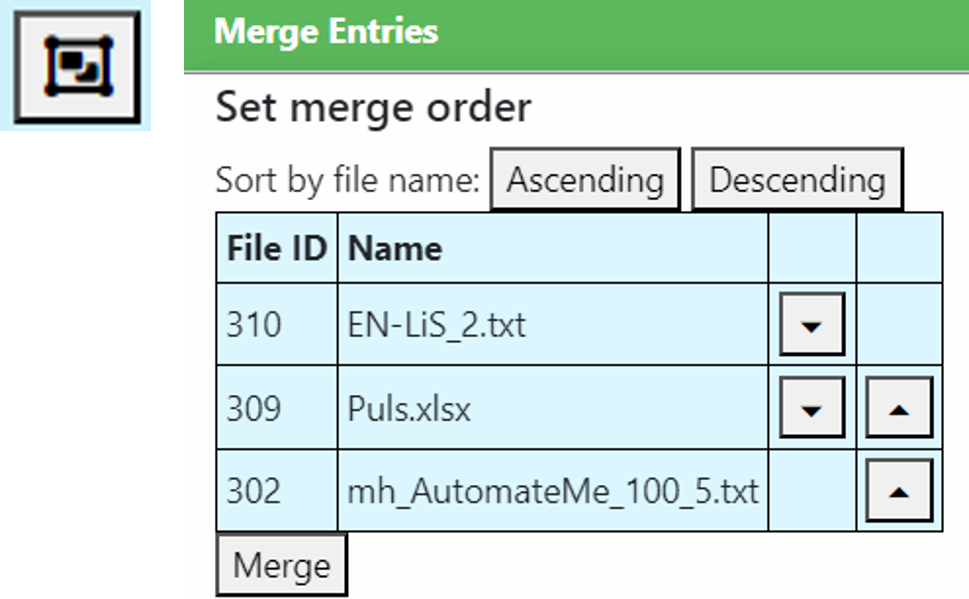
- Improved filter options – add multiple files and sort your tests with “><=” operators
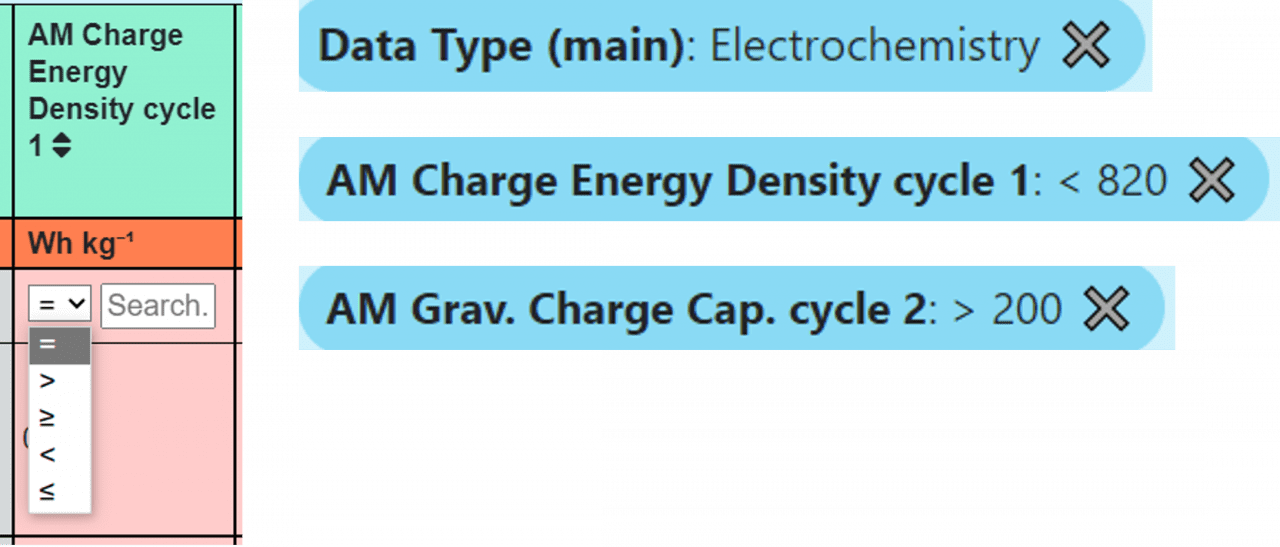
- Data standardization features (in work) – Standardize your test data to receive a uniform file structure independent of the cyclers you are using
- User group management (in work) – Create user groups with individual rights. Add/remove users to these groups to manage their rights comfortably.
- Added support for OPC-UA connections (in work)
06.2020-06.2023
- A lot of work and development… Please ask for a demo to see yourself 🙂
Log In
Please enter the login credentials for the tutorial area here.
