Data Analysis - Safe Time & Effort
Evaluate and benchmark your electrochemical test data for any test device, file structure and non-proprietary file format.
Boost you test Evaluation
Data Analysis
Data Analysis is your solution if you work with electrochemical test files in battery, fuel-cell, electrolysis or redox flow battery (RFB) research. We add any file structure and test system your require for free.
All-in one
Evaluate test files from Arbin, AVL, Basytec, Biologic, Ivium, Keysight, Maccor, Neware, PEC, Solartron,...
Benchmark / Compare
Get information on your test series and also compare test series with each other
Compatible
Evaluate files from your local file system, Batalyse Collect database or your own database
Specimen Parameters
Add and load your individual specimen parameters to calculate result tables and diagrams
Automate
Automate your test data evaluation in combination with Batalyse Collect database
Result graphs
Use 100+ predefined result graphs in 9 different languages and labelled according to your settings
Flexible
Modify result graphs as you like and change line colors, axis labeling,...
Confidential and Save
Batalyse has no access to your data and results. You have full control and your data stays in-house
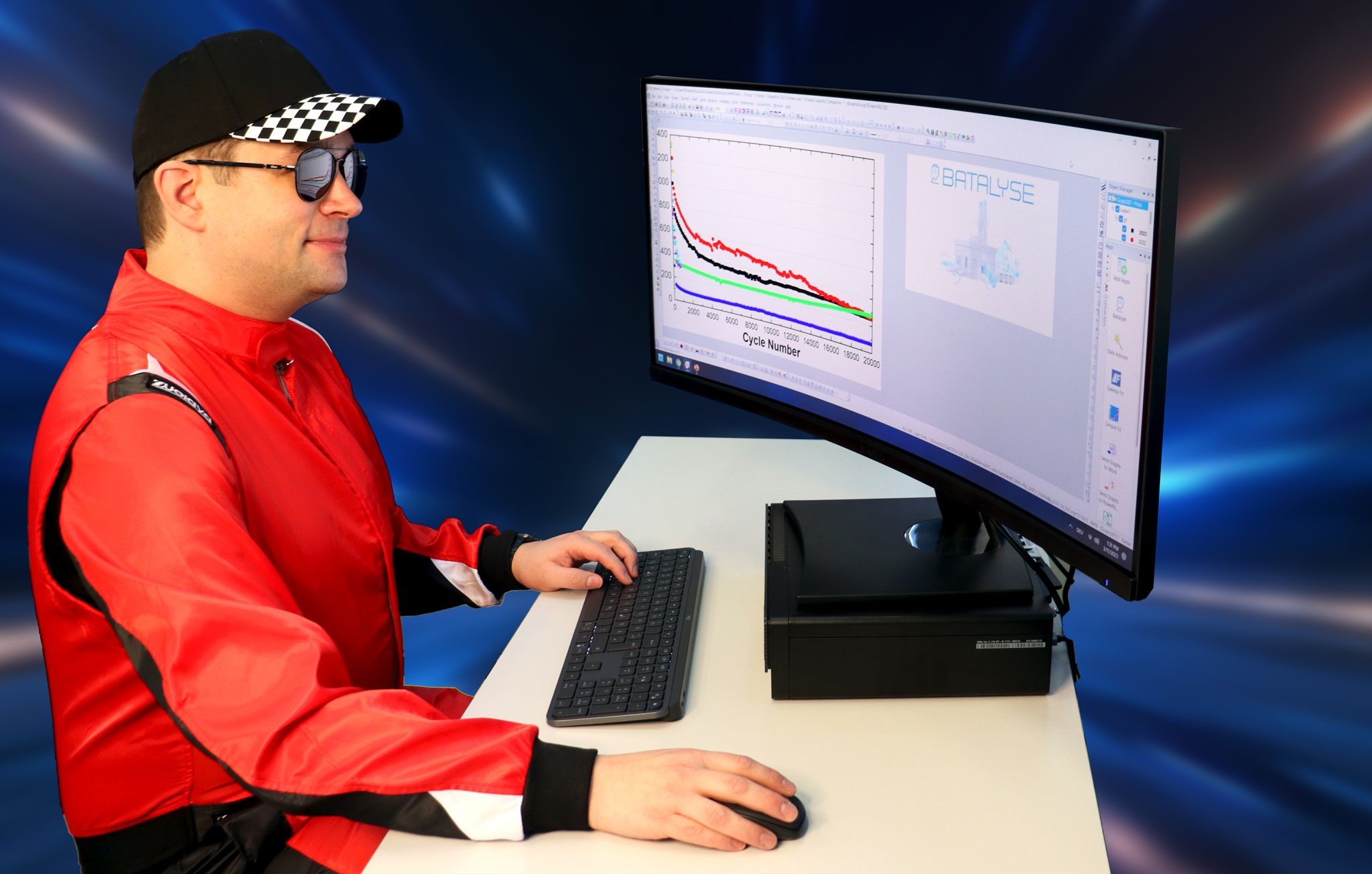
Get your Demo
Test options
Data Analysis can be tested for free and without obligation
- Download Data Analysis, unzip the archive
- Install by drag-and-drop to opened Origin window on your computer
- Sent us a license request. We will contact you when the license is active
- Batalyse has no access to your test data and results

Required software
Requirements
Data Analysis requires the graphing and analysis software “Origin” as a platform. It can be installed on any office computer.
- Requires Origin 2020b or better newer versions
- Origin Pro is not required
Test Data Analysis now for free
We look forward to starting your demo.




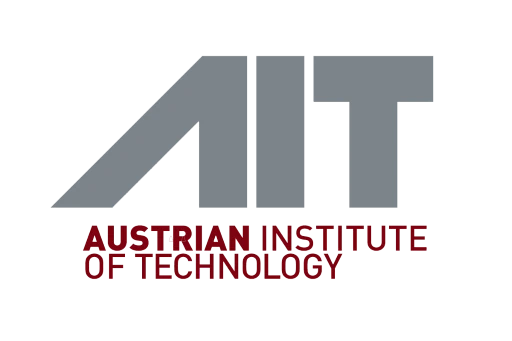








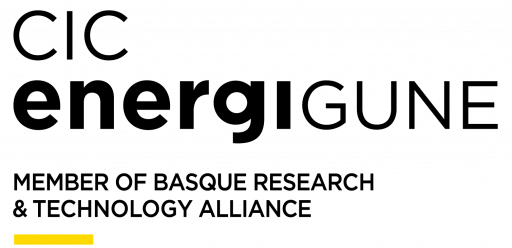


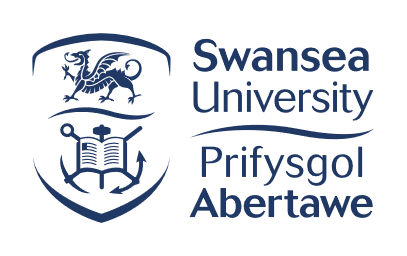




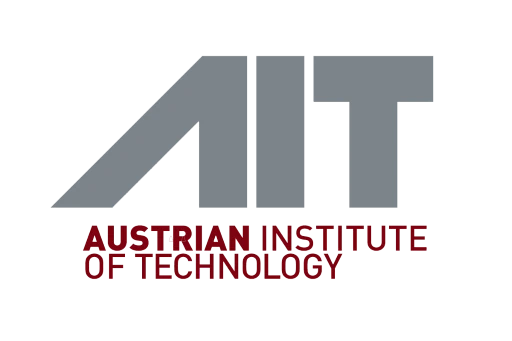








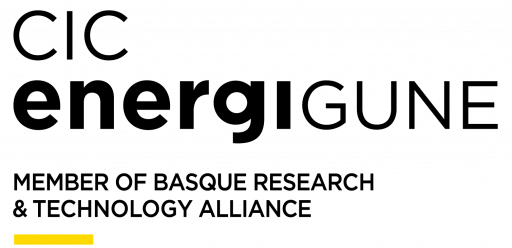


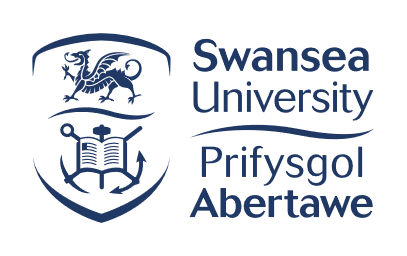




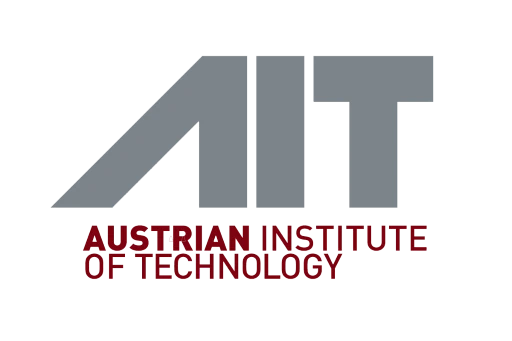








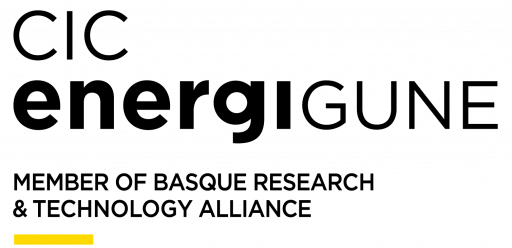


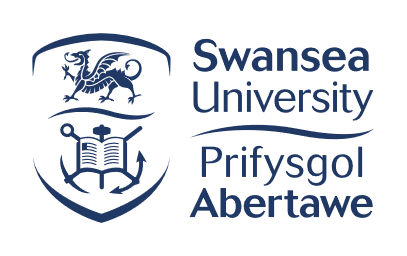
Download Data Analysis
Please note that Batalyse requires Origin 2019b or newer!
Data Analysis installation manual
Data Analysis installation manual
Change Log
Data Analysis is continuously updated with your and other user’s feedback
2024.02 (to be released - Beta available)
- Search and filter your result graphs
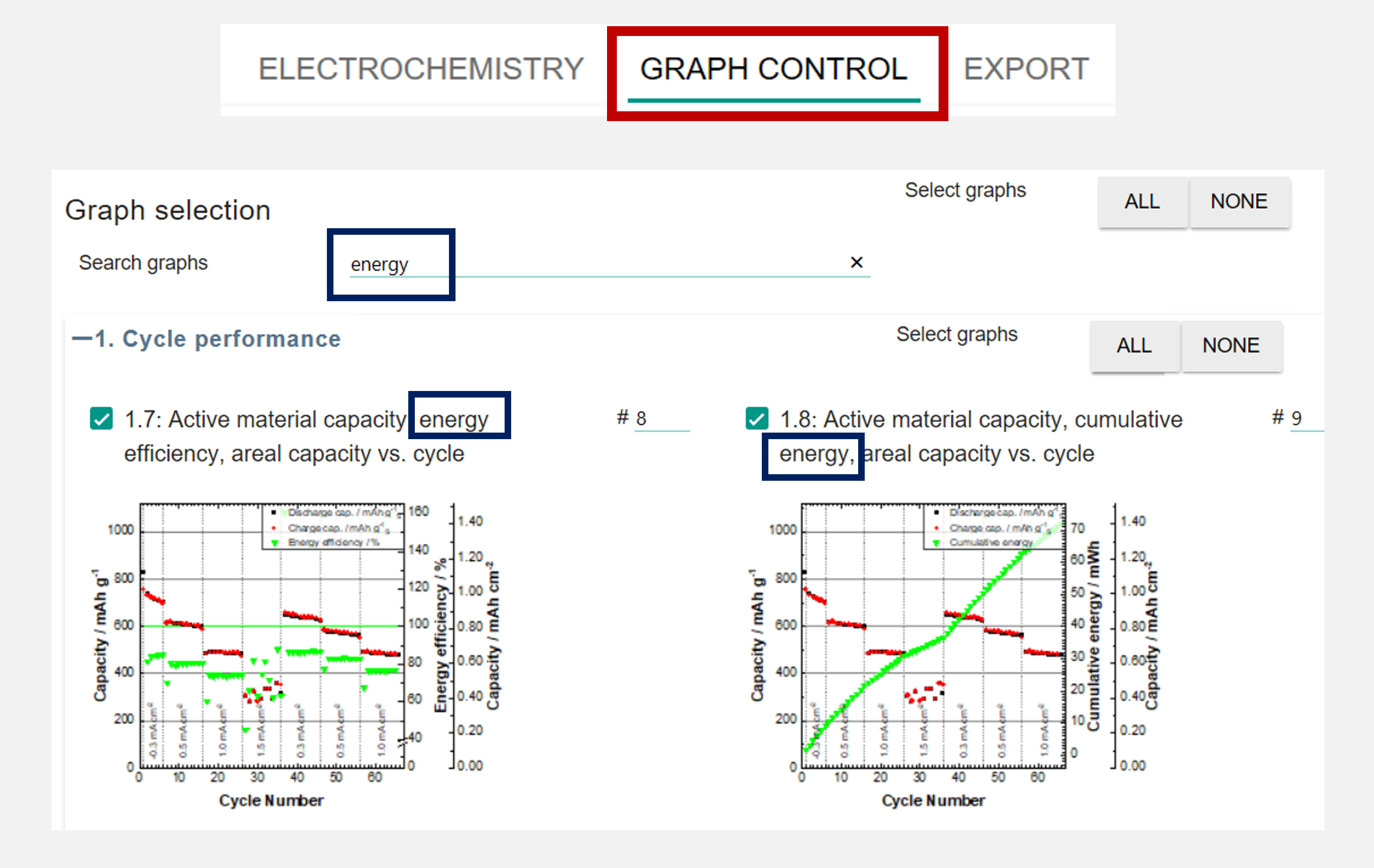
- Identify your result graphs easier and faster by the graph number
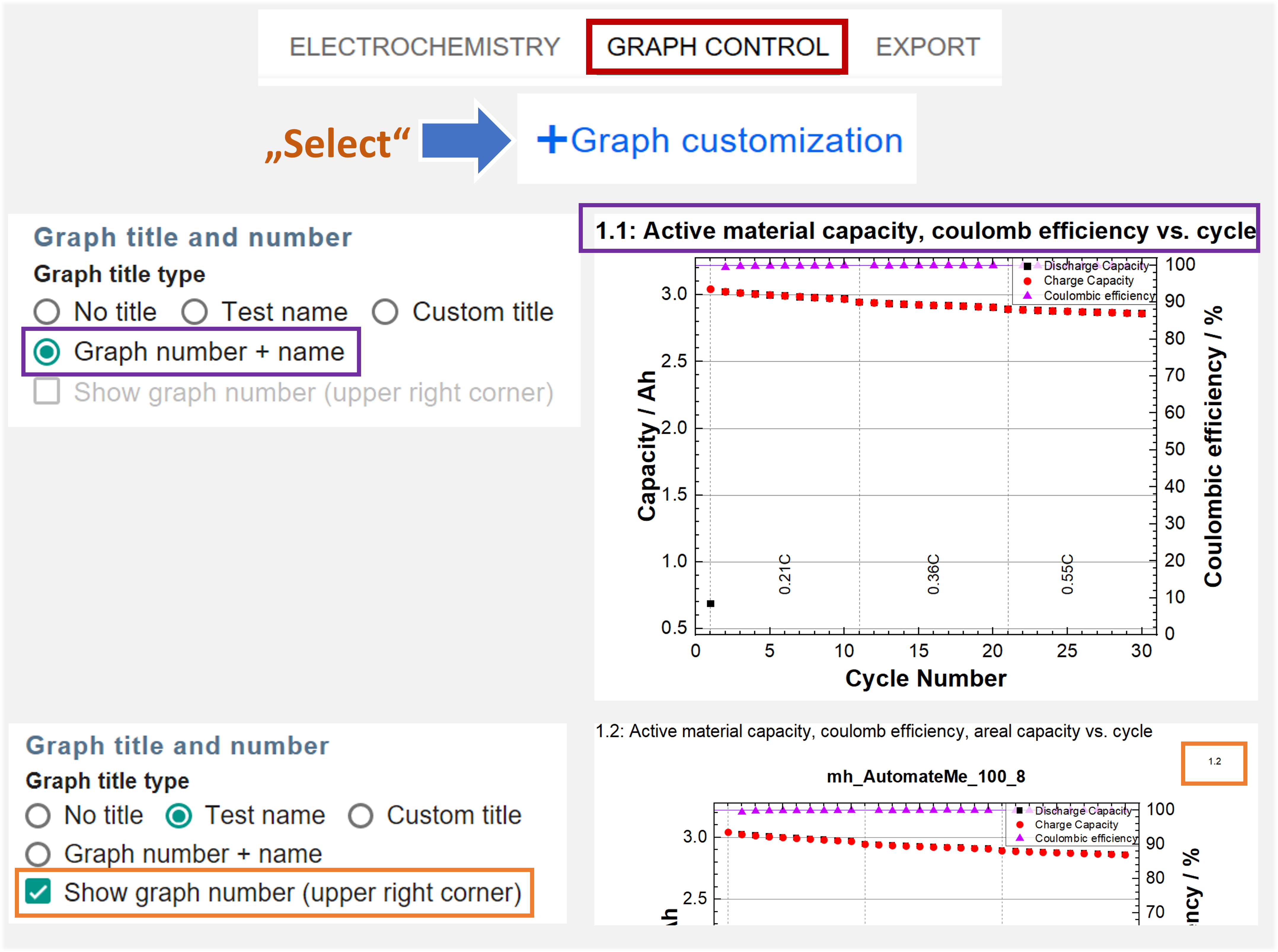
- Skip Evaluation → Stop Test – The feature to skip an evaluation when Data Analysis evaluates multiple test files was improved to stop the test more reliably. All corresponding Origin background processes are terminated.
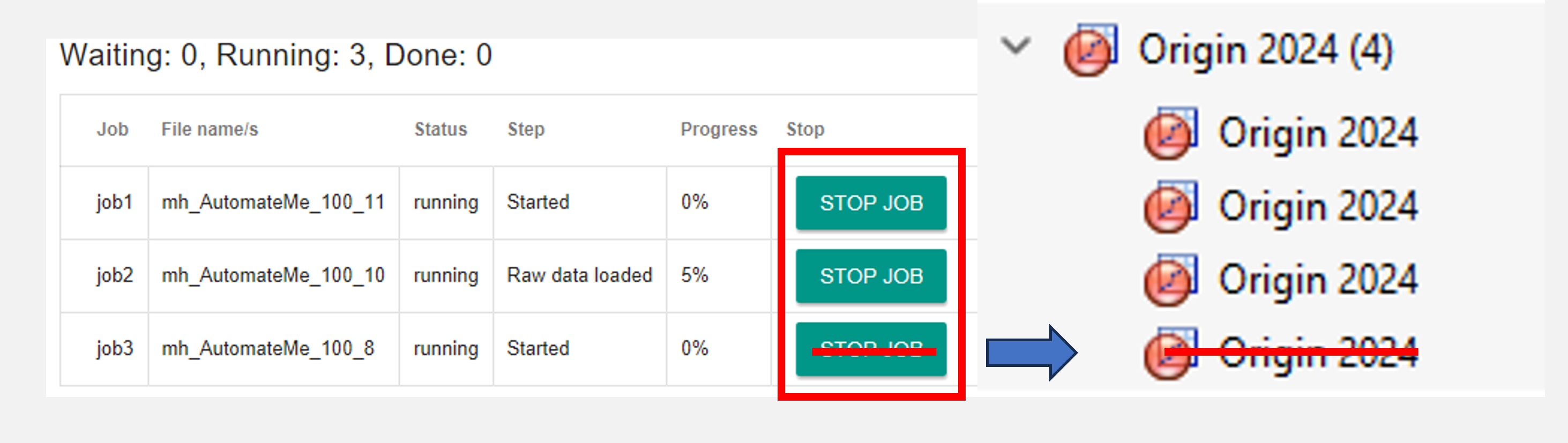
- Improvements and bug fixes with the Data Analysis continue import function in combination with our Collect database software.
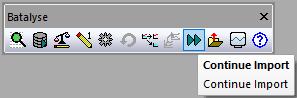
- Improved support for tests with reference electrode. The new Assign Colums feature allows editing your input in advance and after the evaluation process.
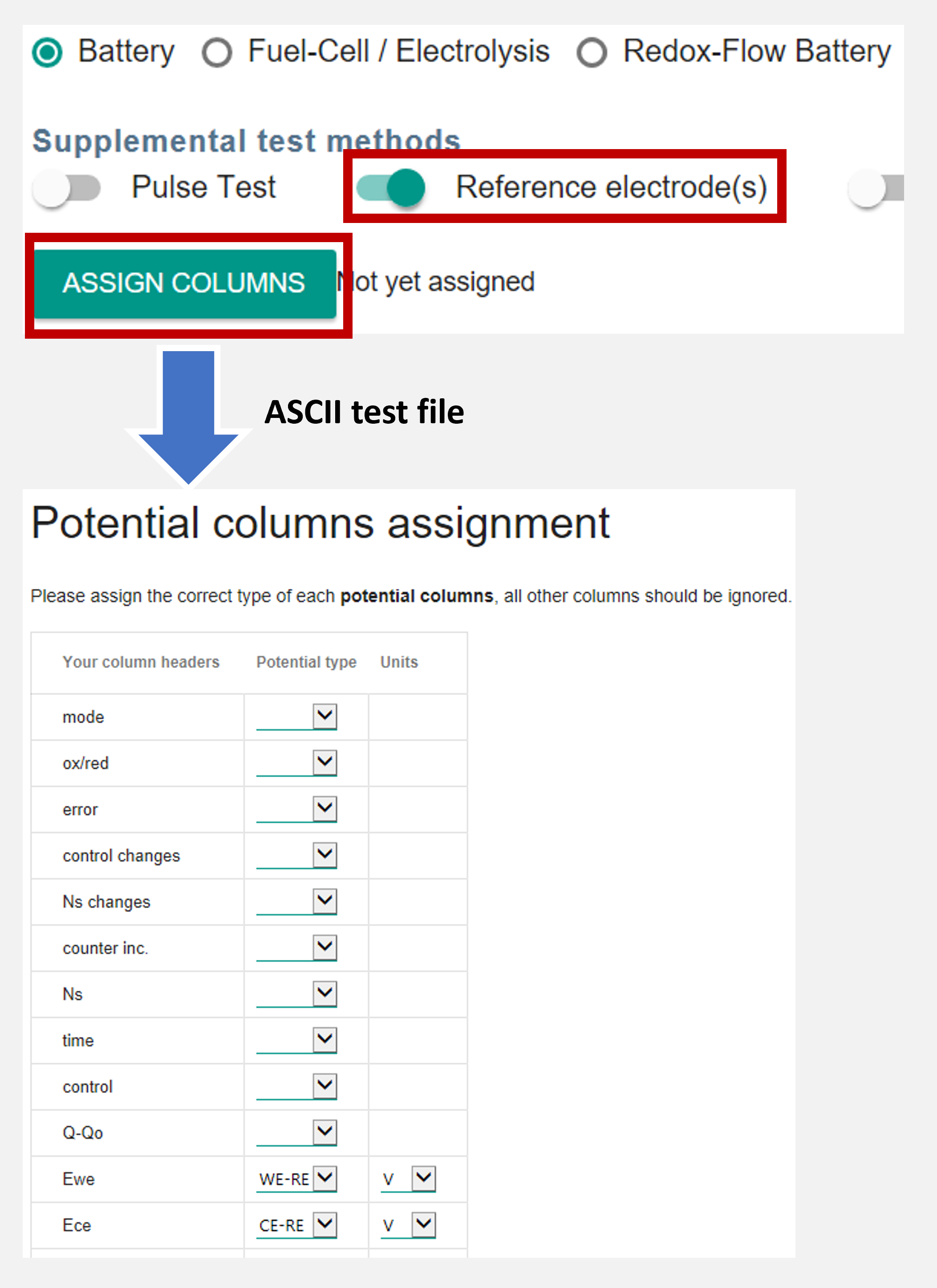
- New Fuel-cell / Electrolysis specimen dialog and parameters management
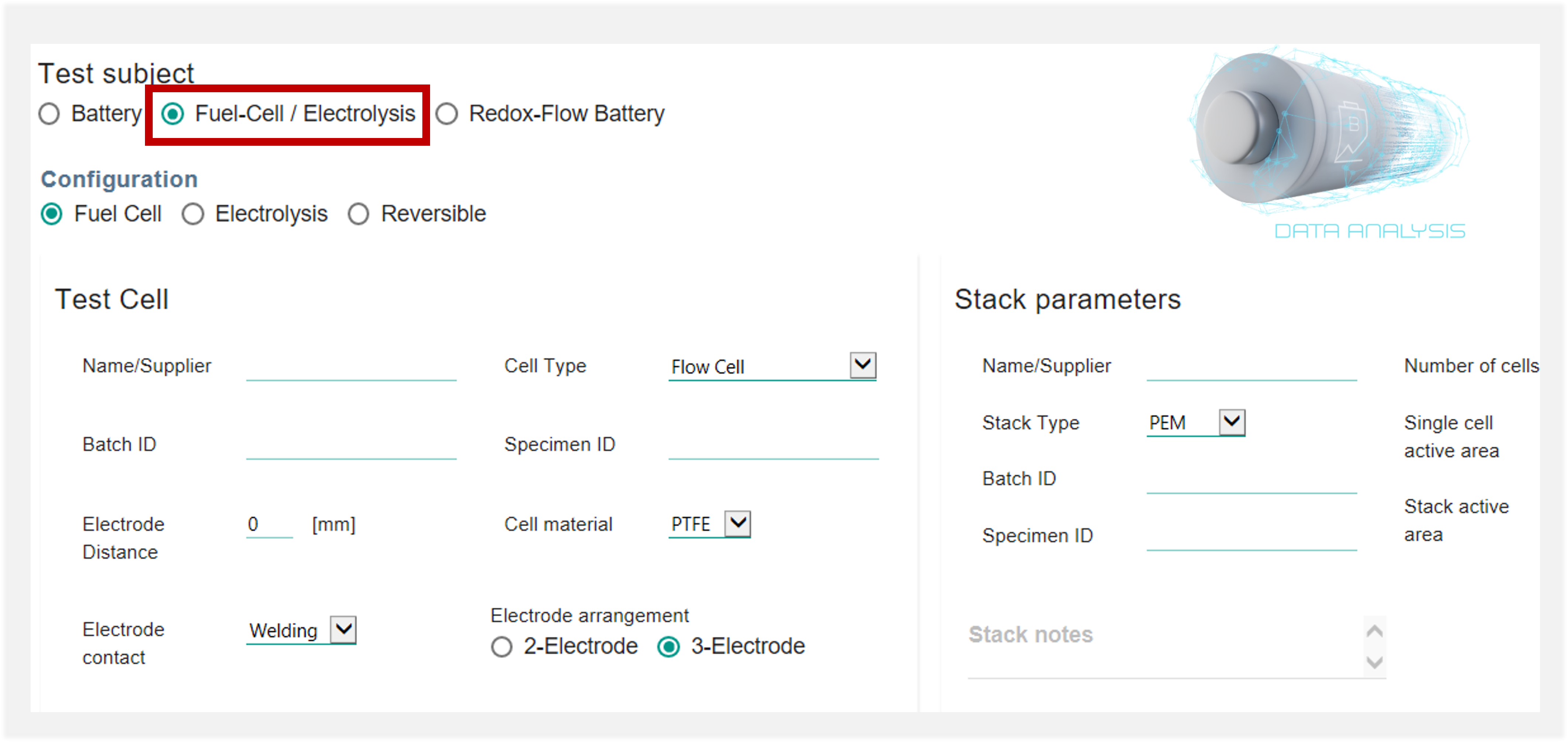
- New Origin connector to work with Lanhe/Landt .cex files. You can now also directly evaluate these .cex files with Data Analysis!
- Added new volumetric capacity comparison graphs
- Improved/updated support for many cyclers, multiple bug fixes and support of new file structures
2024.01 (updated 23.01.2024)
- Added an option for fixed X-axis scale for Capacity Axis
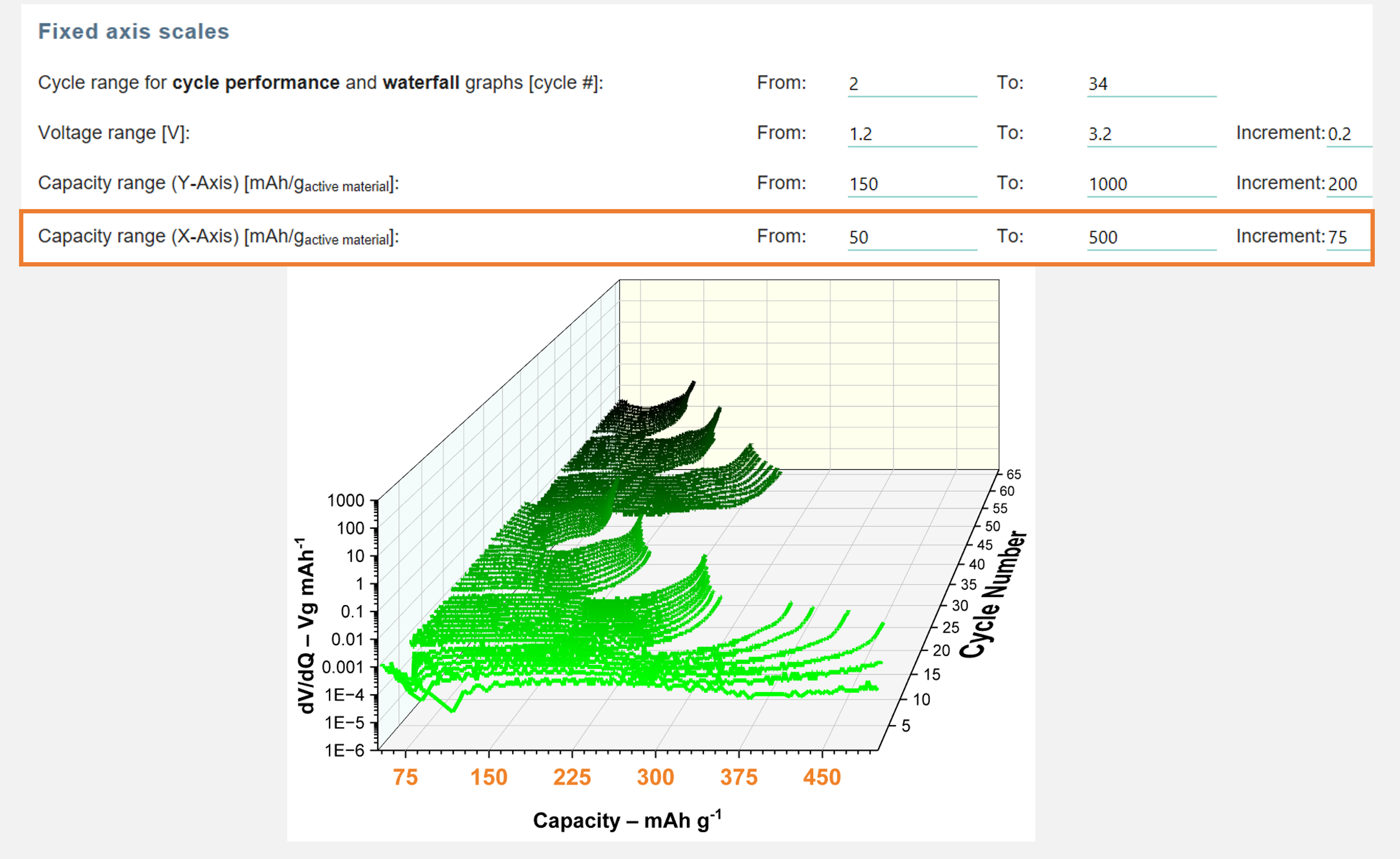
- Added an option for manually specifying axis titles for voltage and capacity axes
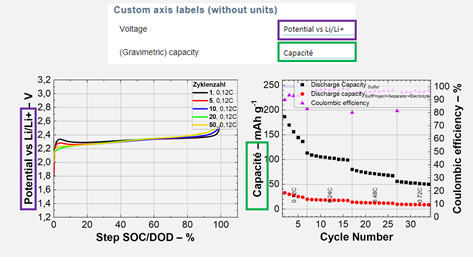
- Improved volumetric capacity graphs
- Hangke + Multi channel LVDT import support (from Collect)
- Fix support for capitalized “MPR”, “XLS/S” file extensions
- Comparison CC-CV graphs
- Bug fixes
2023.09 (updated 08.11.2023)
- Added voltage areal capacity comparison graphs
- Fixed “skip” function for collect-monitor, general improvement to “skip”
- Prevent some dialogs from opening in the background and halting the process
- Collect monitor error and progress improvements
- Improved test type detection
- Prioritize selected cycle for 100% Capacity and SOC over Nominal-Cap
- Support Maccor files with Voltage in µV
- Added axis title units separator and parts selection
- Coating and stack volumetric capacity comparison
- Support extracting active material and nominal capacity from some Neware file formats
- Added option to separate charge/discharge curves graphs
- Added option to load graph style from template
- Added option for fixed capacity/voltage scale ranges
- Added line thickness and symbol size and color selection
- Bug fixes
2023.08 (updated 15.09.2023)
- Added dVA (dV/dQ) graphs
- Improved merge functionality to allow merging files with different columns, i.e. for different BioLogic methods
- Improved pulse graphs
- Added minimal dV ranges for differential graphs smoothing
- Relative loss + discharge capacity graph
- New option for selecting cycles to display with offset, i.e. you can enter 2+10 to show cycles 2, 12, 22…
- Improved waterfall diagrams
- Improved Ivium and BioLogic support
- Improved and fixed thickness measurement graphs, ability to merge thickness measurement data
- Multiple bug fixes
2023.06 (updated 17.07.2023)
- Added voltage vs. areal capacity graph (single tests)
- Added end-of-charge/discharge-voltage graphs (single tests + comparison)
- Improved “Merge” function to support merging of additional file structures
- Added “Load” and “Export” Buttons to specific components inside the parameters dialog
- Improved 3-electrode diagrams
- New entry fields in the parameters dialog – notes, porosity, temperature and pressure
- Accuracy improvements for step type recognition and average current calculation, especially for steps with few data rows
- Multiple bug fixes
Older versions
2023.05 (updated 11.05.2023)
- Added voltage vs. areal capacity graph (single tests)
- Added end-of-charge/discharge-voltage graphs (single tests + comparison)
- Improved “Merge” function to support merging of additional file structures
- Added “Load” and “Export” Buttons to specific components inside the parameters dialog
- Improved 3-electrode diagrams
- New entry fields in the parameters dialog – notes, porosity, temperature and pressure
- Accuracy improvements for step type recognition and average current calculation, especially for steps with few data rows
- Multiple bug fixes
2023.03 (updated 21.03.2023)
- Added voltage vs. areal capacity graph (single tests)
- Added end-of-charge/discharge-voltage graphs (single tests + comparison)
- Improved “Merge” function to support merging of additional file structures
- Added “Load” and “Export” Buttons to specific components inside the parameters dialog
- Improved 3-electrode diagrams
- New entry fields in the parameters dialog – notes, porosity, temperature and pressure
- Accuracy improvements for step type recognition and average current calculation, especially for steps with few data rows
- Multiple bug fixes
Log In
Please enter the login credentials for the tutorial area here.
