Mind - Elevate Lab Efficiency
Mind is a lab information and management system synchronizing with your databases and Batalyse Collect. Display your lab and production work and all connected raw and result data tables and graphs directly within your web browser and receive automated reports
Manage your Lab
Mind
Mind is your database for chemicals, raw materials, products, processes, machines, suppliers and projects. Receive all available data and results for any work process.
Database
Manage and link your chemicals, raw materials, products, machines, specimen, test data, projects, suppliers,...
Visualize
Display any raw/result data tables and graphs via your web browser.
Synchronize
Synchronize or permanently transfer your existing databases and active directories with/to Mind.
Process Flow Graphs
Document and easily understand work process by dynamically created process chain flow graphs.
Product Passport
Receive detailed background information for any product by QR code.
User roles and rights
Manage the rights of your employees by various roles with predefined permissions.
Automated Reports
Create individual templates, use them with your tests and immediately receive a Power Point presentation with all results.
Access Management
Manage read/write/share options for every employee, group or department.
Knowledge database
Save the experience of your employees and upload images and documents to save observations.
Log-in options PKI
User log-in option by individual password or PKI card.

Get your demo
Test options and demo server
You can test Mind for free and without obligation either on our online demo server or on your local hardware.
- Please contact us for a demo
- We create an online demo server for you with individual password.
Batalyse has access to data you upload. - We support you to install Mind on your local hardware.
Batalyse has NO access to your data.

Hardware
Hardware Requirements
Mind can be both installed on your local hardware or on a cloud.
The required disk space depend on your individual background
- OS: Ubuntu Linux or Windows
- Replication/Backup: 3-server replica set is recommended
- CPU: 4 cores or more
- RAM: 8 GB or better higher
Make up your Mind for a free demo!
Test Collect on our online servers or install it on your hardware for free and without obligation.




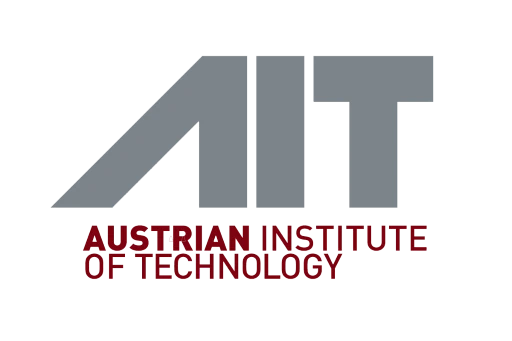








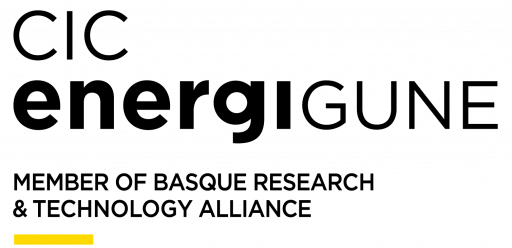


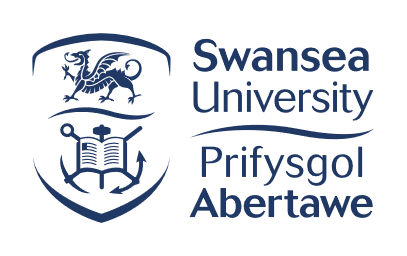




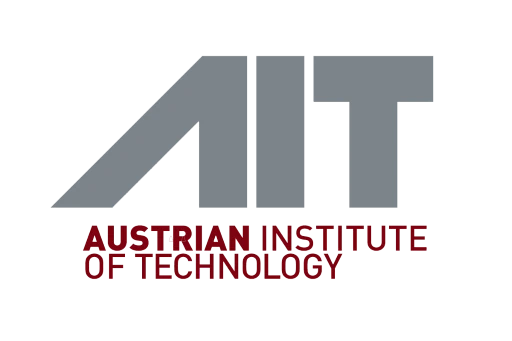








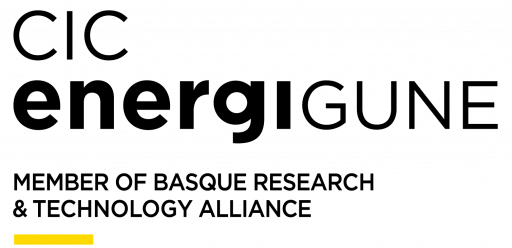


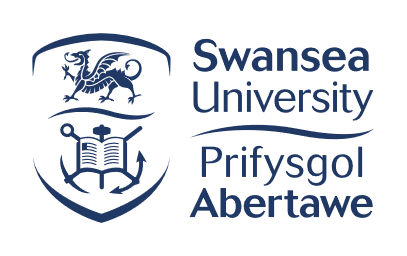




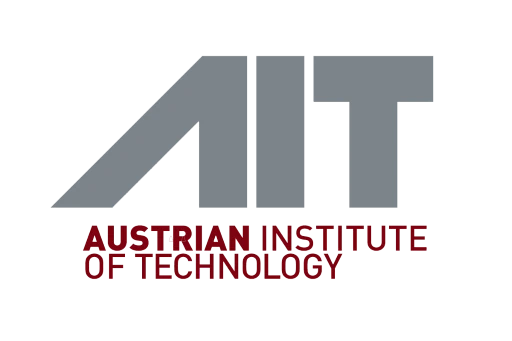








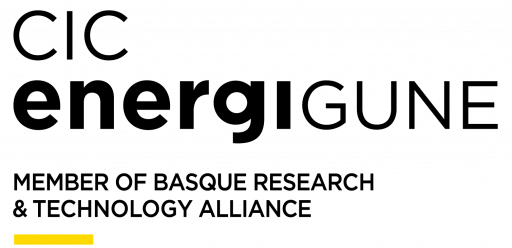


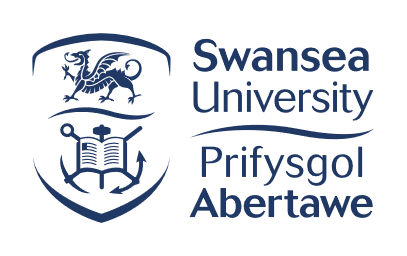
Change Log
Mind is continuously updated
02.-03.2024
- Instruction Management – Document effortlessly who was trained to use a machine or device. Both the instructor and the instructed person confirm the training with just one click. Mind-Instruction
- New “Labs” category – Manage all lab relevant documents and information for every lab individually. Get a fast overview of devices and chemicals stored in the lab and directly access their safety data sheets. Manage who is trained to work in the lab and access all operating instructions easily.
- Download supporting information for your chemicals and hazardous substances automatically from “pubchem” – Improved.
- Physical data like density, melting point etc. are addtionally imported
- Safety datasheet is linked automatically
- Mind already synchronizes all test/result data and graphs from Collect. Now, Mind also synchronizes the specimen library. We are on the way to link your storage/chemical database with your specimen to enable track and trace!
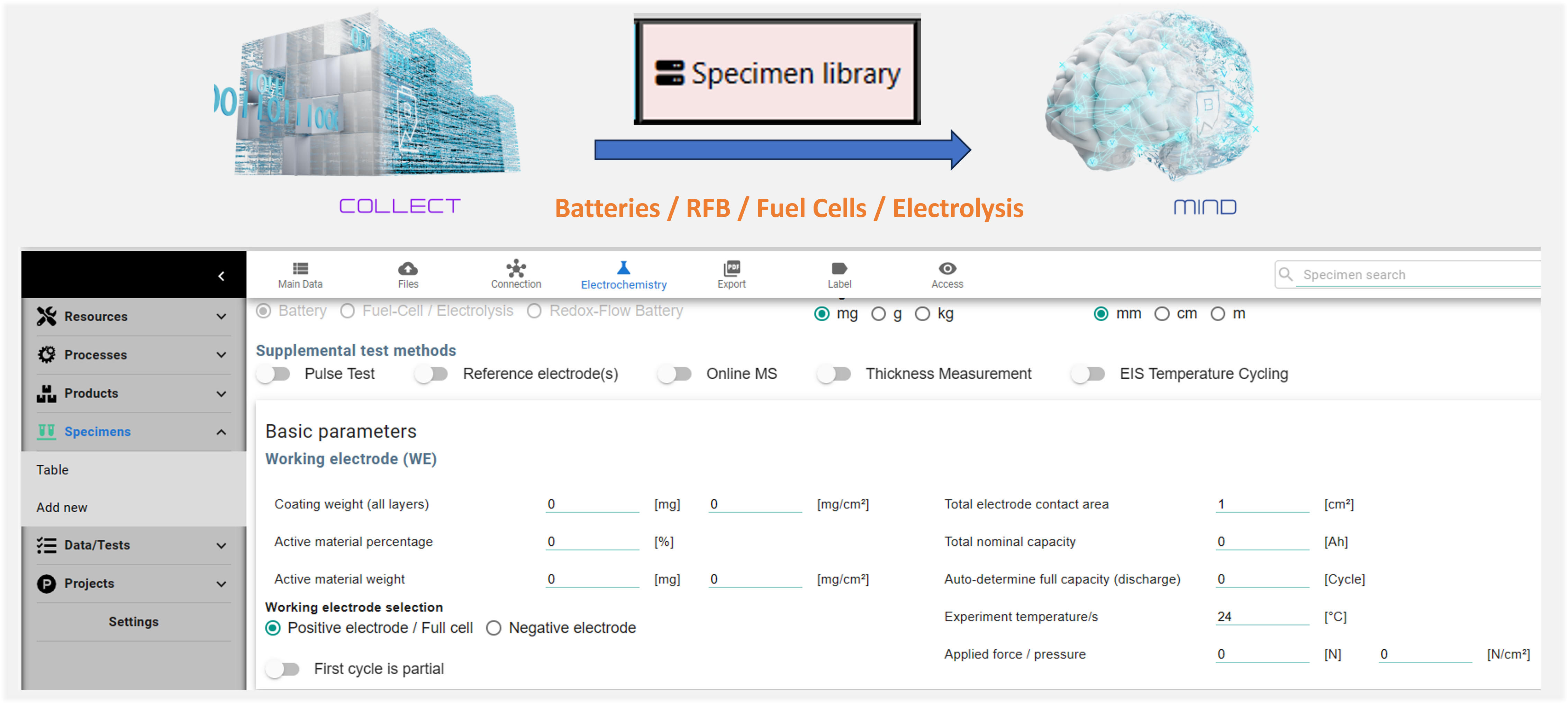
- Compare raw and result data of multiple tests, independent of the test device and file structure
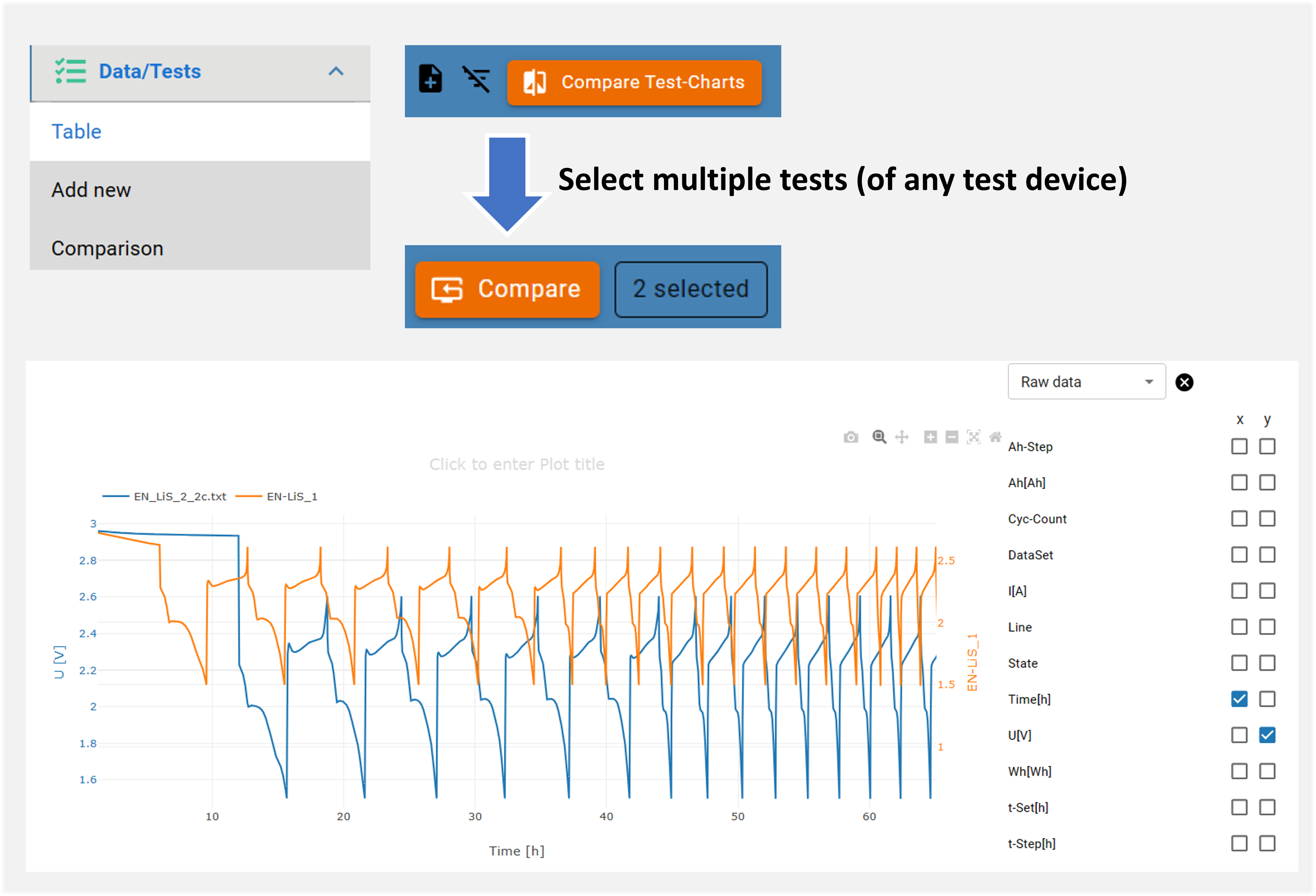
01.2024
- Download supporting information for your chemicals and hazardous substances automatically from “pubchem”. Search for a chemical name or CAS nr. and have information like hazard/precautionary statements, chemical formula, synonyms, hazard symbols and more filled in automatically in Mind: Batalyse-Mind-PubChem
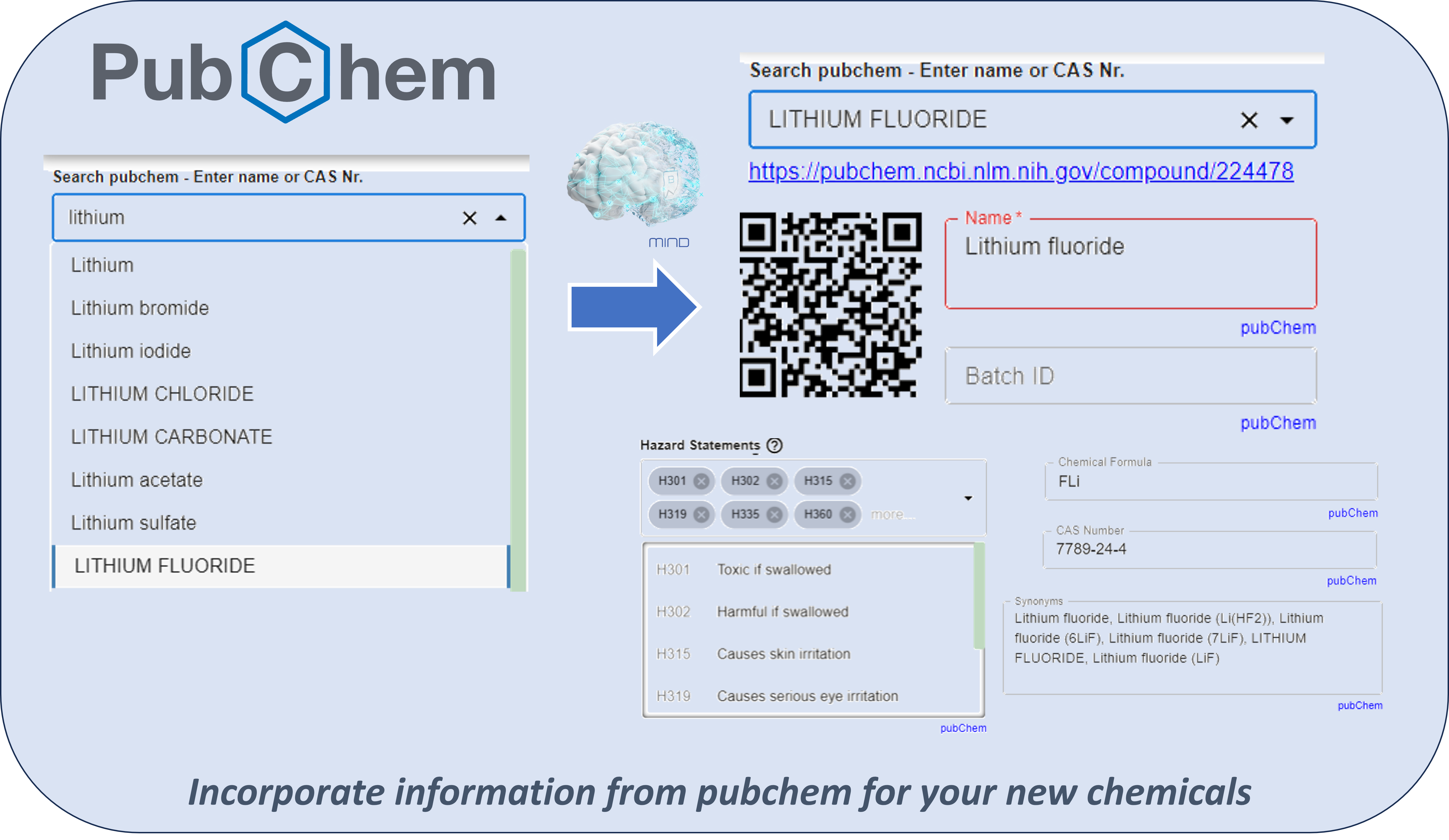
- Improved automated reports: Receive a power point based on your individual template. Create reports by one click: Mind-Report-OneClick
- New “reactivate” user option: Reactivate users that were previously deactivated by a Mind-admin
- Improved support for OPC-UA connections
11.-12.2023
- Improved automated reports: Receive a power point based on your individual template. Now also place your diagrams, text and tables by “drag and drop”.Mind-Report
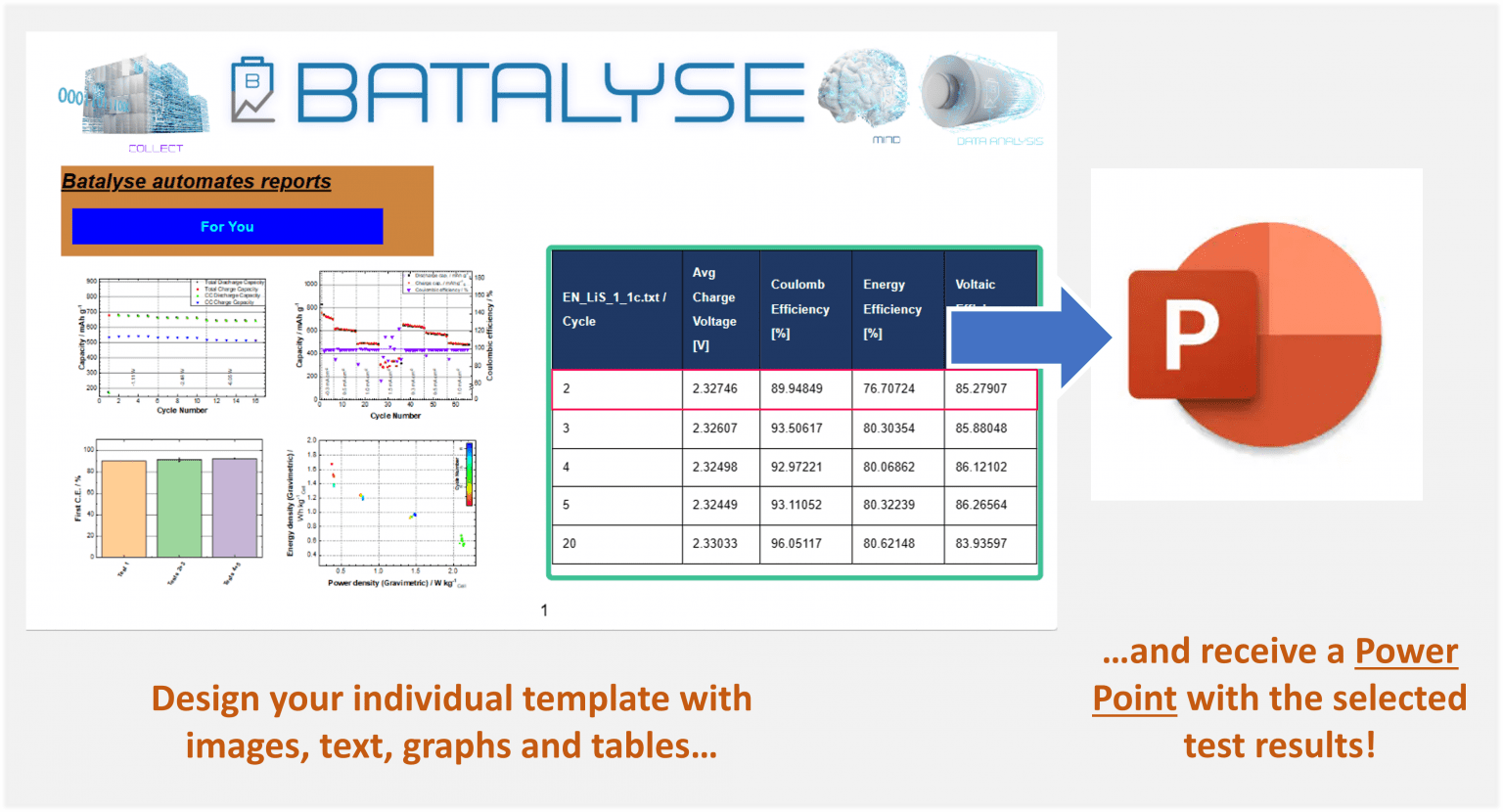
- Display data which was standardized in Collect by you
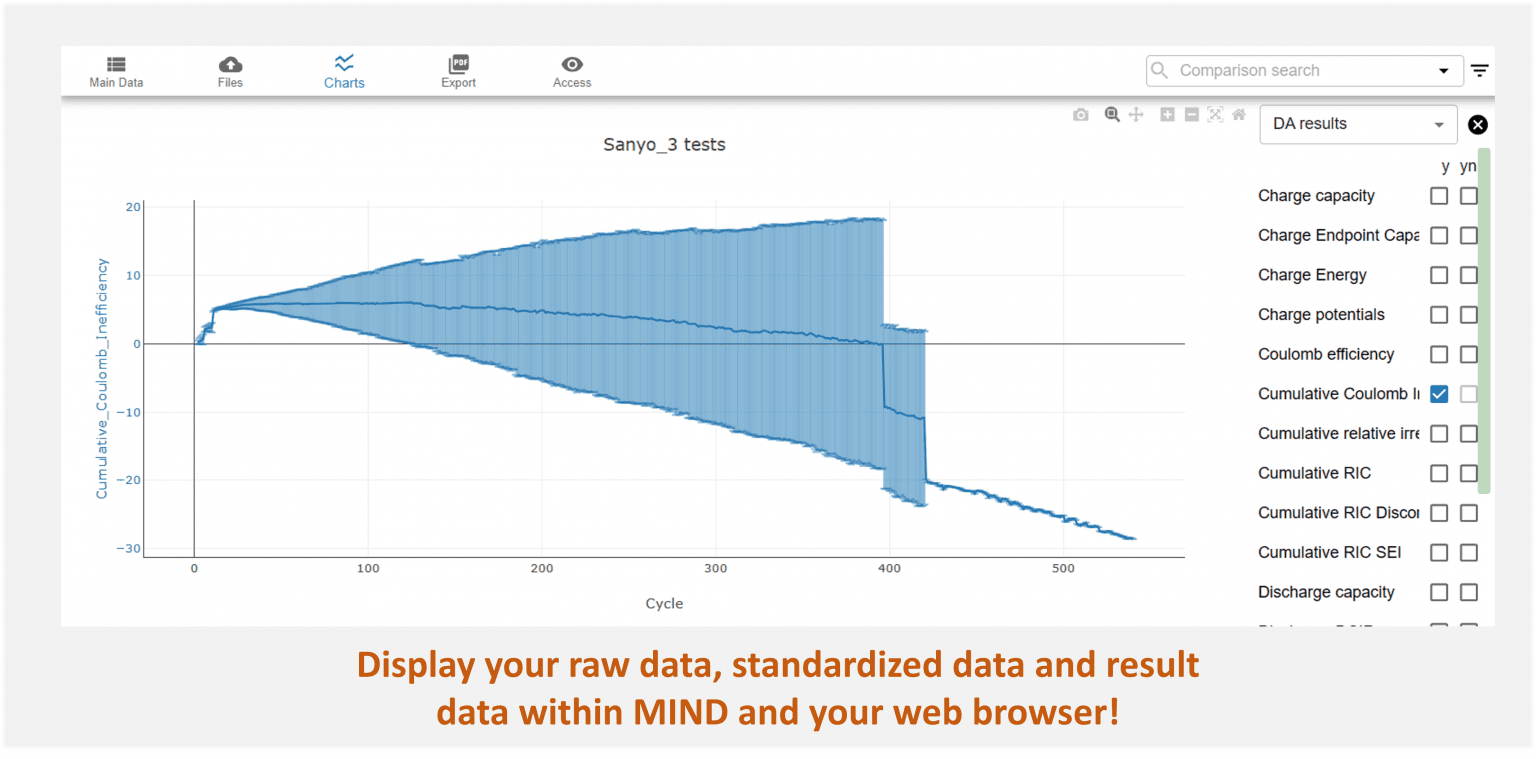
- Improved support for OPC-UA connections
07.-10.2023
- Create automated Power Point presentations based on your individual templates – New data tables types, improved sort and filter functions: Mind-Report
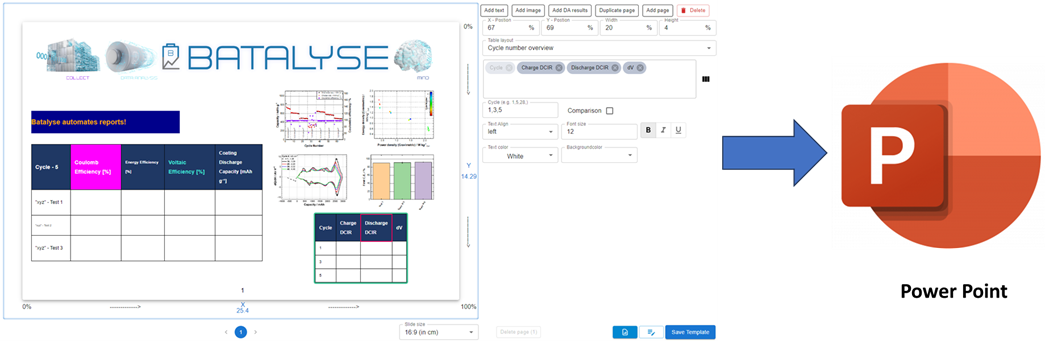
- Display benchmark data of multiple cells and tests within your web browser and Mind
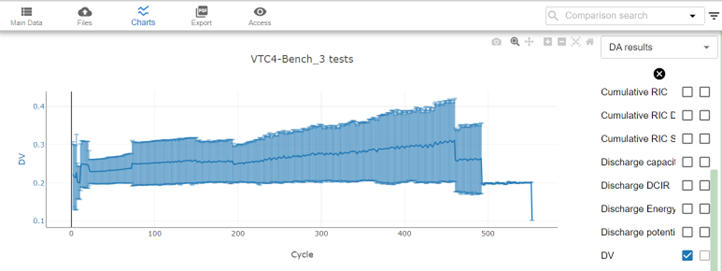
- Added support for OPC-UA connections (in work)
05.2018-06.2023
A lot of work and development. Please aks for a demo to see yourself 🙂
Log In
Please enter the login credentials for the tutorial area here.
