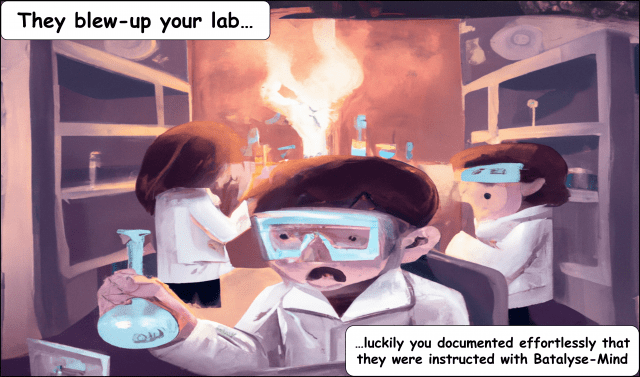We are proud to announce many new features for Data Analysis, Collect and Mind.
Our new Data Analysis version 2024-02 is officially released: Download “Data Analysis” 2024-02.zip → unzip → drag and drop the .opx installer to Origin
Please also update Collect and Mind.
If you have any questions or feedback we are looking forward to your mail or Microsoft Teams message.
Thanks for your time and for reading!

Data Analysis
- Search and filter your result graphs

- Identify your result graphs easier and faster by the graph number

- Skip Evaluation → Stop Test – The feature to skip an evaluation when Data Analysis evaluates multiple test files was improved to stop the test more reliably. All corresponding Origin background processes are terminated.

- Improvements and bug fixes with the Data Analysis continue import function in combination with our Collect database software.
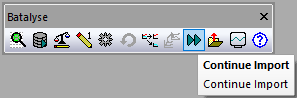
- Improved support for tests with reference electrode. The new Assign Colums feature allows editing your input in advance and after the evaluation process.

- New Fuel-cell / Electrolysis specimen dialog and parameters management

- New Origin connector to work with Lanhe/Landt .cex files. You can now also directly evaluate these .cex files with Data Analysis!
- Added new volumetric capacity comparison graphs
- Improved/updated support for many cyclers, multiple bug fixes and support of new file structures

Collect
- Automated test file evaluations – Extract cell parameters from the test file header and use your individual evaluation settings from the specimen library
- Test cell parameters are extracted from the file header (e.g. Biologic, Neware) directly after upload
- If the file name includes a batch ID with a match in your specimen library the settings of the corresponding entry are used
- A new specimen entry that both includes the input from 1. and 2. is created and linked with the uploaded test file automatically
- The test file is evaluated automatically by Data Analysis when you activate the “Collect monitor” feature
- New Fuel cells / electrolysis specimen dialog and parameters management

- Improved support for test files including mutliple tests e.g. formation or grading for Hangke cyclers.
- Network monitor and file upload improvements
- The status of an upload is now displayed for both your manual uploads and your network monitor menu and can be filtered: pending/importing/deleted/done.
- Deleted files no longer lead to empty entries in the network monitor.
- You can easily restart the file import by Add to monitoring list e.g. if there was an error or if the test file is still running.

- Performance improvements: Jumping from one menu or page to another will be smoother and faster.
- The number of your selected files is now displayed in every menu.
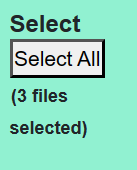
- Active filters are now displayed in the specimen library


Mind
- Instruction Management – Document effortlessly who was trained to use a machine or device. Both the instructor and the instructed person confirm the training with just one click. Mind-Instruction
- New “Labs” category – Manage all lab relevant documents and information for every lab individually. Get a fast overview of devices and chemicals stored in the lab and directly access their safety data sheets. Manage who is trained to work in the lab and access all operating instructions easily.
- Download supporting information for your chemicals and hazardous substances automatically from “pubchem” – Improved. Mind-PubChem
- Physical data like density, melting point etc. are addtionally imported
- Safety datasheet is linked automatically
- Mind already synchronizes all test/result data and graphs from Collect. Now, Mind also synchronizes the specimen library. We are on the way to link your storage/chemical database with your specimen to enable track and trace!

- Compare raw and result data of multiple tests, independent of the test device and file structure